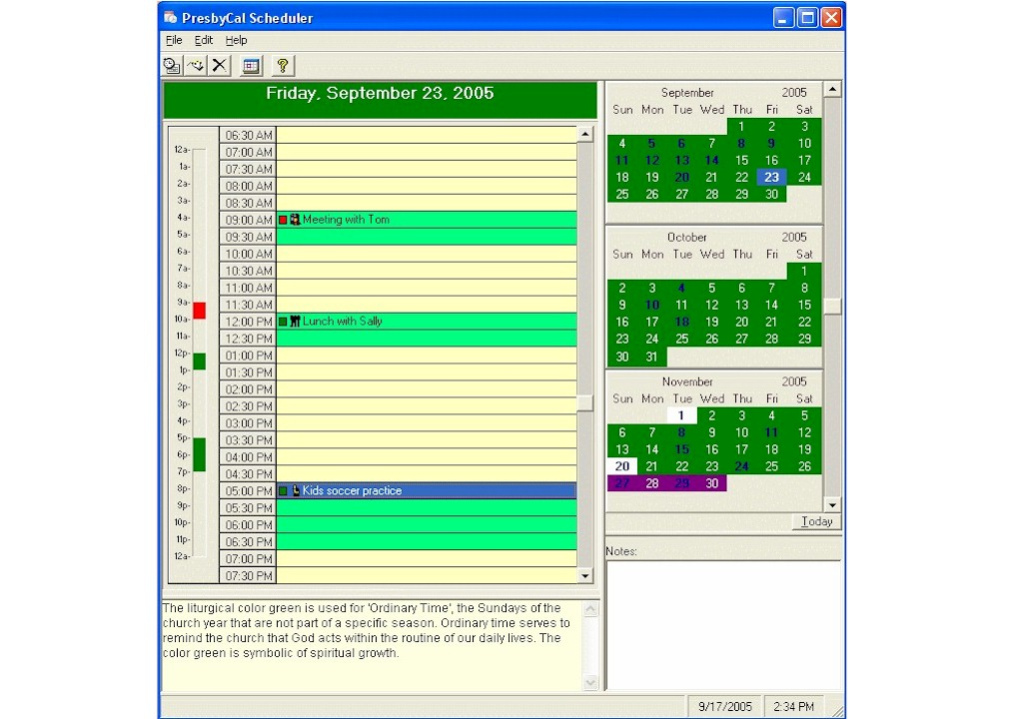PresbyCal Desktop Calendar 1.1.8
Free Version
Publisher Description
PresbyCal Desktop Calendar is a full-featured calendar and event scheduling application based on the liturgical seasons of the Christian church year. It includes an onscreen calendar that integrates into your desktop wallpaper for easy viewing of your daily appointments, and a scheduler for scheduling events and appointments. The scheduler shows the days of the week in their corresponding liturgical color (based on the Presbyterian Church (USA) liturgical calendar) and includes a short description of the meaning of each day's color. Schedule one-time events, recurring events, or all-day events; add highlight colors and icons to each event, as well as personal notes; choose to integrate the onscreen calendar into your desktop wallpaper, or jut use the scheduler application without the calendar; options let you configure the onscreen calendar to use a background color or image, automatically change the background image on a daily, weekly, monthly basis, set calendar fonts and colors to use, and set the calendar's orientation. PresbyCal sits in your system tray, so it's always just a click away.
About PresbyCal Desktop Calendar
PresbyCal Desktop Calendar is a free software published in the Religion list of programs, part of Home & Hobby.
This Religion program is available in English. It was last updated on 27 March, 2024. PresbyCal Desktop Calendar is compatible with the following operating systems: Windows.
The company that develops PresbyCal Desktop Calendar is Ten Mile Software. The latest version released by its developer is 1.1.8. This version was rated by 9 users of our site and has an average rating of 2.1.
The download we have available for PresbyCal Desktop Calendar has a file size of 11.53 MB. Just click the green Download button above to start the downloading process. The program is listed on our website since 2006-02-06 and was downloaded 424 times. We have already checked if the download link is safe, however for your own protection we recommend that you scan the downloaded software with your antivirus. Your antivirus may detect the PresbyCal Desktop Calendar as malware if the download link is broken.
How to install PresbyCal Desktop Calendar on your Windows device:
- Click on the Download button on our website. This will start the download from the website of the developer.
- Once the PresbyCal Desktop Calendar is downloaded click on it to start the setup process (assuming you are on a desktop computer).
- When the installation is finished you should be able to see and run the program.